The Best Laser Engravers
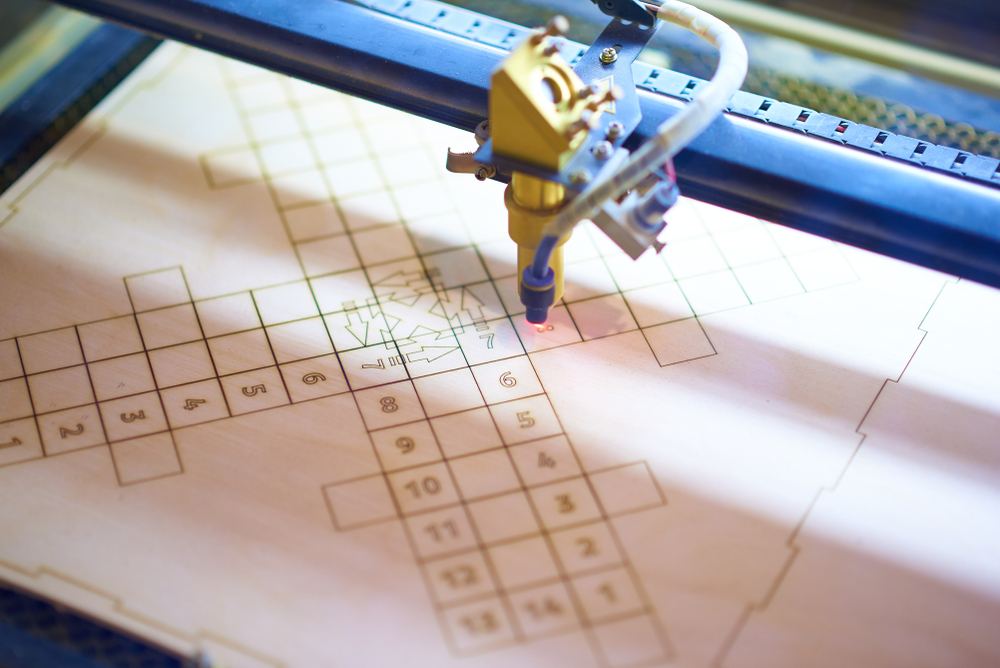
As the name suggests, a laser engraver allows you to engrave any design you'd like onto a surface with the help of precision-guided lasers. Once you have a digital file of the design you'd like to use, you'll send that file to your engraver, and from there, the machine will engrave the image onto your medium. There are many different machines out there, ranging from beginner-friendly units to professional-grade behemoths. Whether you're looking to jumpstart a business or embark on this DIY craft as a hobby, we know it can be hard to discern the differences between all the options on the market. With that in mind, we rounded up a few of the best laser engravers to help you choose the perfect one for your needs.
What to Look For
Buying a laser engraver is no simple task, but we think there are three questions that you can ask yourself to simplify the matter: What type of material do you plan on engraving? Some machines are limited to engraving wood, leather, and plastic, while others can handle tougher materials, such as metal. Then, ask yourself how far you plan on pushing the envelope. Simple machines are good for basic engraving, but enthusiasts might want an engraver with greater capabilities. Finally, what kind of safety features matter most to you? It’s important to consider each machine’s safety profile. We are, after all, talking about lasers here. With all this in mind, we rounded up a few of our favorites. For example, we love xTool’s D1 engraver as well as the upgraded D1 Pro, both of which are phenomenal machines. But they will cost a pretty penny. For a more affordable option better suited to beginners, consider the LaserPecker 1 Pro or the Ortur Laser Master 2. Both of these win our nod of approval, and we’d love to tell you more about these and the rest of our top picks below.
xTool D1 Laser Engraver
Old reliable
Ask anyone familiar with laser engravers and they’ll likely tell you what we know: xTool makes some darn good laser engraving machines. The D1 is no exception, either, despite how modestly it is priced compared to many of its competitors. It’s easy to use, reliable, and precise, so the engravings it renders tend to be sharp and vivid. And one standout feature we love is that its body is made entirely of metal, which not only results in quiet operation while it’s in use but also means that it should last a long time.
Pros:
- Designed with safety in mind; for example, it has an anti-UV filter to protect your eyes from the lasers’ UV rays
- Highly compatible; supports file transfers via WiFi, USB, and microSD cards
- Great choice for those who are new to engraving
Cons:
- Don’t expect it to cut through wood; this machine is primarily meant to engrave, not cut
LaserPecker 1 Pro Laser Engraver
Humble beginnings
If you’ve never used a laser engraver before, the thought of beginning now could seem daunting. But a well-designed, beginner-friendly machine like the LaserPecker 1 Pro can serve as the perfect entry point for any newcomer to the craft. That’s mostly because its user interface is streamlined and intuitive, making it easy to learn the ropes and get started. Pair that with its plug-and-play operation and its versatile connectivity and you’ve got an engraver that anyone can use — even those with no prior experience.
Pros:
- Not as big as some engravers, so it won’t take up as much space as comparable units
- Can engrave wood, leather, fabric, and more
- Weighs less than half a pound, so if you need to transport it, that shouldn’t be too difficult
Cons:
- We like that it’s compatible with mobile phones, but the mobile app doesn’t offer the smoothest experience
Ortur Laser Master 2
Lean, mean, cost-friendly machine
For some folks, laser engraving is an enticing but cost-prohibitive hobby. It doesn’t need to be that way, though, especially when there are economical engravers like this one on the market. Offered at fraction of the price of many other laser engravers, the Ortur Laser Master 2 boasts almost all the same features and capabilities as most of its costlier competitors. It’s especially effective when it comes to engraving on wood, but it’s also versatile enough to handle paper, acrylic, foam, and more. On top of all that, it’s designed with built-in safety features such as a UV filter and an auto-off function that turns the lasers off if the machine tips over.
Pros:
- Despite its affordable price, this engraver offers a somewhat sizable work surface
- Capable enough to give beginners plenty of freedom for various types of projects
- Compatible with the highly popular LaserGRBL laser engraving program, which is free
Cons:
- This engraver isn’t super easy to set up, but it isn’t too daunting, either
xTool D1 Pro Laser Engraver
Home in on excellence
As one of the most premium laser engravers on the market, the xTool D1 Pro caught our eye immediately. It’s far more powerful than most entry-level engravers, so unlike those, this beauty can engrave not just leather, wood, paper, and acrylic, but also metal. Many engravers feature lasers with a maximum output of 5 to 10 watts, but this one tops out at 20 watts. Thanks to its high-powered build, the D1 Pro is much speedier than many, so it’ll get the job done quickly. This makes it great not just for hobbyists but also for those with commercial ambitions. If you’re looking to start an engraving business, this might be your perfect pick.
Pros:
- Available in various sleek colorways
- Can print on an impressive range of materials, such as metal, cement, brick, leather, and wood
- Despite its superior build quality and range of features, it is still beginner-friendly
Cons:
- You’ll have to assemble it before use, which isn’t the simplest process
LaserPecker 2 Pro Laser Engraver
'Round and 'round we go
A top-of-the-line machine on its own, this laser engraver’s inclusion of a rotary module sets it apart from the competition even more distinctly. With most other laser engravers, the rotary module is something you have to buy separately. And what does it do? Well, normally, it’s only possible to engrave flat objects when you’re laser engraving. But a rotary attachment props up the object and slowly rotates it so that the lasers can have 360-degree access to the object’s surface. But let’s not forget about the rest of this engraver’s draw, which stems from its beautiful, streamlined design, its ease of use, and its versatility. Simply put, this is a machine made for professionals.
Pros:
- If you want to engrave bottles, mugs, cans, pencils, and more, this engraver makes it possible
- Highly adjustable to dial in the results you want
- Exquisite detailing
- Small footprint doesn’t take up a ton of space
Cons:
- Though it can engrave stainless steel, metal alloys, and more, it can’t engrave pure metals like sterling silver, gold, and copper
Frequently Asked Questions
How does the process of laser engraving actually work?
Think of a laser engraver like a printer, but instead of adding material (ink) to the surface of your object, a laser engraver removes material, leaving an etched engraving. First, you select or create a design using a laser engraving software program. Once you send that design vector file to the machine, you’ll insert the material you plan on engraving, line it up, and get to printing. From there, the lasers will do their thing, leaving your desired design engraved on the surface.
When it comes to laser engraving accessories, what does a rotary do?
Most rotary machines are designed to work on flat surfaces, like a sheet of paper or a strip of plywood. But what if you want to engrave cylindrical objects, like a bottle? A rotary is designed to let you do just that. It’s a rotating attachment that slowly revolves the object while the laser engraves it. Often, you’ll have to buy your rotary attachment separately.
About the Author
Why Trust Us
Since 2001, our experts at TheFashionSpot have been providing millions of people with our take on the latest trends. TheFashionSpot is constantly looking for the hottest styles in clothing and accessories for people of all body types. Our team knows that beauty starts well before the closet, so we are also dedicated to finding the best products for your skin and hair.






